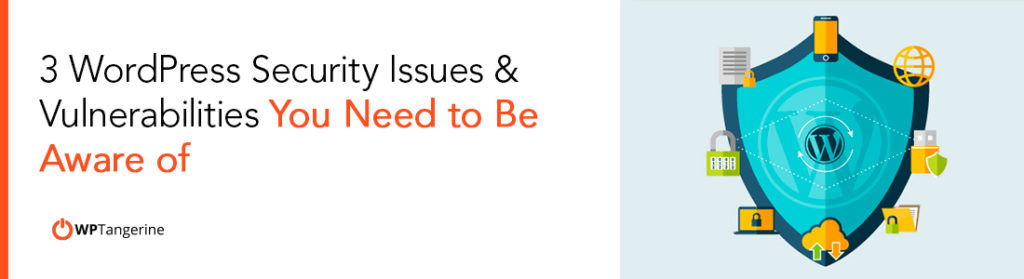3 WordPress Security Issues & Vulnerabilities You Need to Be Aware of
WordPress security issues can lead to your site being hijacked, infected with malware or knocked offline. But thankfully, most vulnerabilities can be resolved by keeping your site updated and maintained.
While it’s true that WordPress is a secure content management platform used by more than 450 million websites, the security is only as strong as the protections maintained by each site owner. If you’re not diligent, a wide variety of WordPress security issues can put your site at risk of being compromised. This is why it’s so important to work with a skilled WordPress expert or a WordPress consultant like WP Tangerine to perform vital routine site maintenance, especially if you haven’t been doing it yourself.

Here are 4 WordPress security issues to be aware of.
Critical WordPress Security Issues
1) Outdated WordPress versions
There’s a reason why new versions of WordPress are released on a regular basis. In addition to improving the design, functionality and performance of the platform, these updates often resolve dangerous WordPress security issues.
All it takes is one glance at WordPress’s release notes to see how often such vulnerabilities are identified and patched. Most recently, version 5.8.3 was released to fix several WordPress security issues, including vulnerabilities with blog post slugs/URLs, object injection for multisite installations, SQL injection in WP_Query and more.
- How to fix: Update & install new WordPress versions within your dashboard as soon as they’re released.
2) Vulnerable / outdated WordPress plugins and themes
Outdated WordPress plugins and themes are just as dangerous as outdated core software. Over time, security flaws are identified by developers (or hackers) and need patching right away. Once those flaws become public knowledge, hacking groups work quickly to scrape the web for vulnerable sites and take control (often with automated software).
A great recent example is a flaw found in Essential Addons for Elementor, a plugin used by more than a million WordPress sites. The flaw allowed unauthorized users to perform a local file inclusion attack (such as a PHP file) to execute code on the site.
While the plugin has since been patched, experts say that more than 600,000 sites still haven’t applied it.
- How to fix: Stick to well-rated plugins by reputable developers, and keep them updated. If you don’t have time to do this yourself, use a WordPress help service like WP Tangerine to handle those updates for you on a regular basis.
3) Outdated PHP versions
PHP is the scripting language used by WordPress to fetch data from your database. New versions of PHP are released over time to make improvements and fix known security issues. Unlike your plugins and themes, PHP cannot be updated through your WordPress dashboard. You need to do it through your web host or private web servers.
Older versions of PHP have several known security vulnerabilities. WordPress.org currently recommends that you use at least PHP 7.4.
- How to fix: Follow your web host’s instructions for updating your PHP. If you are uncomfortable making these changes yourself, our WordPress development agency is happy to help.
Need helping fixing WordPress security issues?
Request a free website analysis to see if your site is vulnerable to any critical WordPress security issues. We can help you with security fixes, as well as website speed improvements, design tasks, new site development, WordPress SEO services and more.
Related Articles:
What to Do When Your Site Goes Down