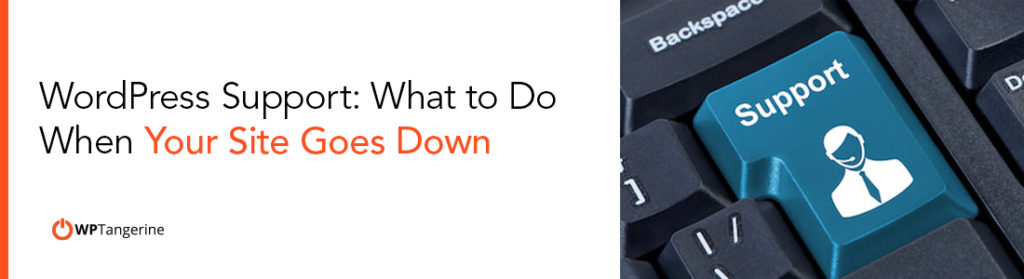WordPress Support: What to Do When Your Site Goes Down

A website crash can be a nightmare for any business owner, especially if you don’t have quick access to a WordPress support team like WP Tangerine.
But don’t freak out just yet. Depending on the nature of your site crash, there are some simple things you can do to determine the issue and get your site back up ASAP.
It’s a common mistake for business owners to believe they don’t need 24×7 WordPress support – until something goes wrong. And since traditional WordPress support services are not available from WordPress directly (only user forums and basic online documentation), a site crash can derail your day, while also frustrating your visitors and customers.
Before you spend hours scouring through irrelevant WordPress support documentation, try these steps first.
1) Check your Internet connection before you seek WordPress support
Yes, really!
That is exactly what a WordPress support person will instruct you to do first, especially if your site is loading properly on their end. Try visiting other websites and performing random Google searches. If pages are loading fine, but your site is not, then this will rule out the possibility that you’re simply having Internet problems.
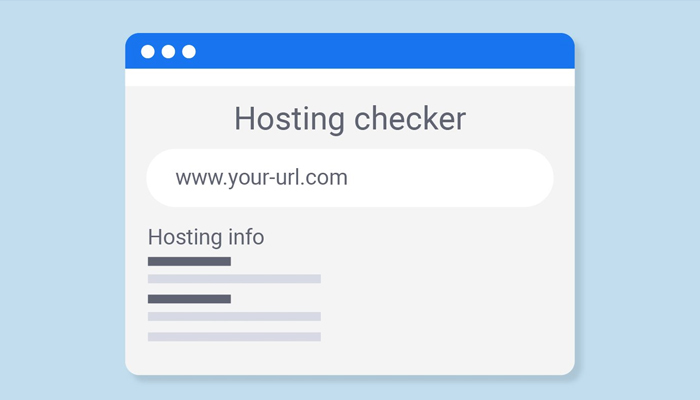
2) Check your web hosting status
The most common culprit behind site crashes is the web host. Server outages and planned maintenance are usually the key reasons uncovered by our WordPress support team when clients’ sites go offline.
Some web hosts have a “status” page that identifies any known problems with servers, as well as planned outages – so check that page first. Another simple trick is testing your email (if you use it through the same host). If you have trouble sending or receiving messages, then this is further proof that something is wrong on the host’s end.
3) See if your host offers WordPress support services
Some web hosts offer dedicated support for WordPress sites, so this is a good place to start if your site has crashed – especially if the issue appears to be on the host’s end.
Be prepared for the WordPress support reps to ask you what message you’re seeing in the browser when the site doesn’t load.
For example:
- “This site can’t be reached”
- “505 internal server”
- No message at all – just a blank page
Each message provides different clues as to what’s wrong with the site and how to fix it. Most hosts will be able to identify the issue pretty quickly, whether it’s limited to your site or several of their customers.
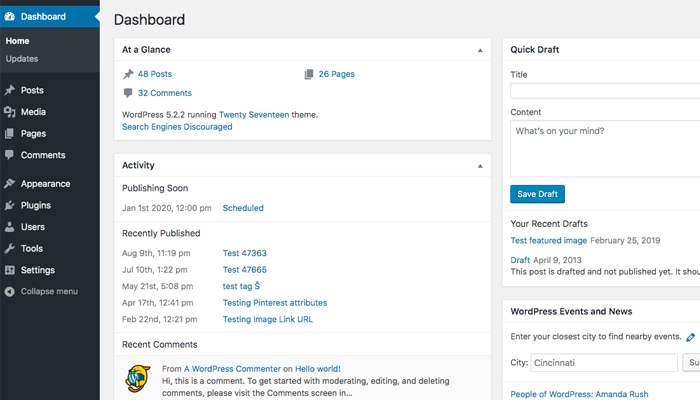
4) Try logging into your WordPress dashboard
Does your admin page load? Or is that down too?
If the admin page and WordPress dashboard load without problem, but your homepage doesn’t load, this could be a sign that something is wrong with the homepage itself or the WordPress theme.
5) Update/disable plugins & themes
If your dashboard loaded correctly, then make sure all plugins and themes are up to date. Similarly, if the crash happened shortly after installing a new plugin, then try disabling (or removing) the plugin to see if that resolves the issue.
6) Check with your domain registrar
In some cases, sites can go down because of changes to DNS settings with the domain registrar – such as in a domain hijack. Verify the settings in your domain account and if necessary/available, seek WordPress support services through the registrar.

7) Restore your site from backup
If the host has confirmed there’s nothing wrong with their servers, and nothing else seems to be working, this could be a sign that your site has been hijacked in other ways or has experienced some kind of data loss. If you have backup copies of your site data, you can try restoring it directly on the server (via FTP, for example). Or, your host may be able to recover the site from backup for you.
Need Help? Get 24×7 WordPress Support, Development, Design and More
Don’t let a site crash or other WordPress issues slow your business down. WP Tangerine makes it easy to get the fast 24×7 WordPress support services you need, month after month, along with unlimited site changes and development to help your site grow.
Get started today with a free expert website analysis.