
Need WordPress Help? What to Do When You Need Help with WordPress
Millions of people around the world use WordPress to build their websites. In fact, data shows that nearly one-third of the internet runs on WordPress’s robust content management platform.
Whether you’re building an online business, personal brand or other web project, WordPress is a great option for all your website needs. You can create an e-commerce website, blog, corporate site, informational website, forum or anything else you wish.
But What Happens When You Need Help with WordPress?
The versatility and customizability are two of the strongest selling points of the platform. However, even the most advanced users need help with WordPress from time to time. Problems can frequently arise ranging in difficulty and source. Furthermore, the platform may prove difficult in some aspects of design, development or maintenance, especially for amateur users or those who are too busy running their business to master WordPress.
When you come to the point where you find you need help, there are many plans of action you can take. You can try to figure out the answer on your own, or you can rely on a professional, like WP Tangerine.
The First Thing to Know
When you run into an issue, or even have a general question, you may not know where to start. Should you email WordPress, hiring a WordPress freelancer & developer or just give up?
Read our article in Tips in Hiring a WordPress Developers
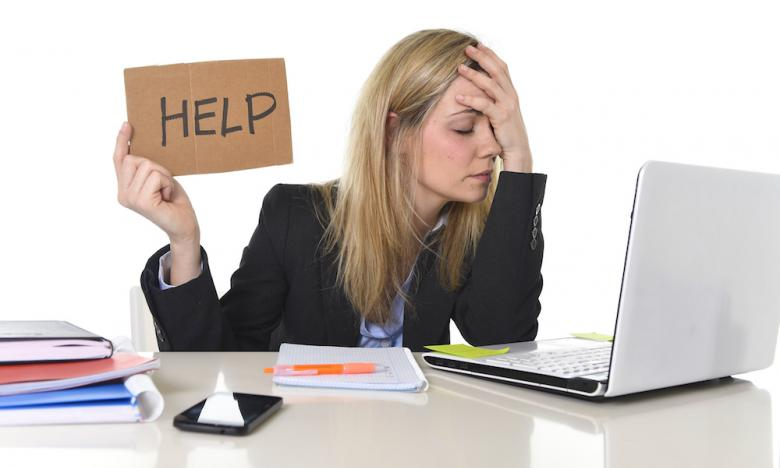
Keep in mind that WordPress is an open-source platform. That means there’s a community of people who contribute to the tool. WordPress itself does not really offer its own support services, so emailing them is out of the question.
Anybody, business or individual, can create a WordPress theme or plugin. Typically, these plugins are free, as is any documentation that comes along with it. This open-source nature means that there’s plenty of information around the internet that may already hold the answers to your questions.
Using Guidance That’s Already Available to You
Whenever you need help with WordPress (if you prefer to handle it yourself), you can search the web to see what information is already present. You may find exactly what you’re looking for within minutes of searching.
Since WordPress powers such a large percentage of the websites on the internet, there is an endless supply of information present. There is a wide range of blogs, guides, forums and WordPress-related sites with extensive information on frequently encountered issues. You may even find a step by step walkthrough to overcome whatever problem you’ve run into.
If you have a question regarding a plugin, use the information the plugin creator has public. If you go to their page, you can find documentation on installation, support and more.
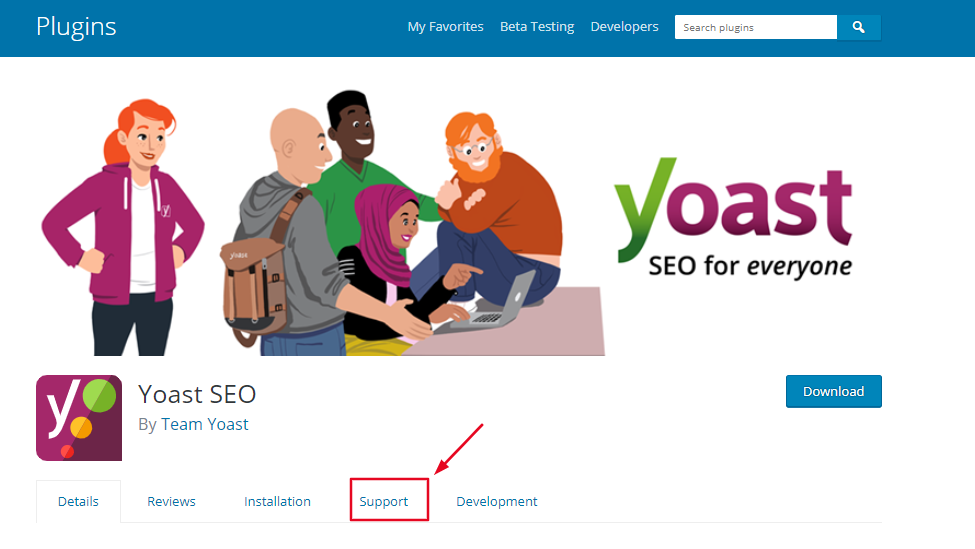
- Disadvantage: If all this sounds time-consuming, that’s because it is. Even the smallest issues can eat up your day. So if you’re swamped with other projects, it may be better to rely on a professional.
Use Forums to Ask Questions
If you’ve exhausted all the resources you could find, it’s time to take matters into your own hands—by placing the ball in someone else’s court. Join a forum and ask your question. If you’ve found a forum that has frequent questions and quality answers, you can join the party yourself. Try posting a detailed description of what you need help with.
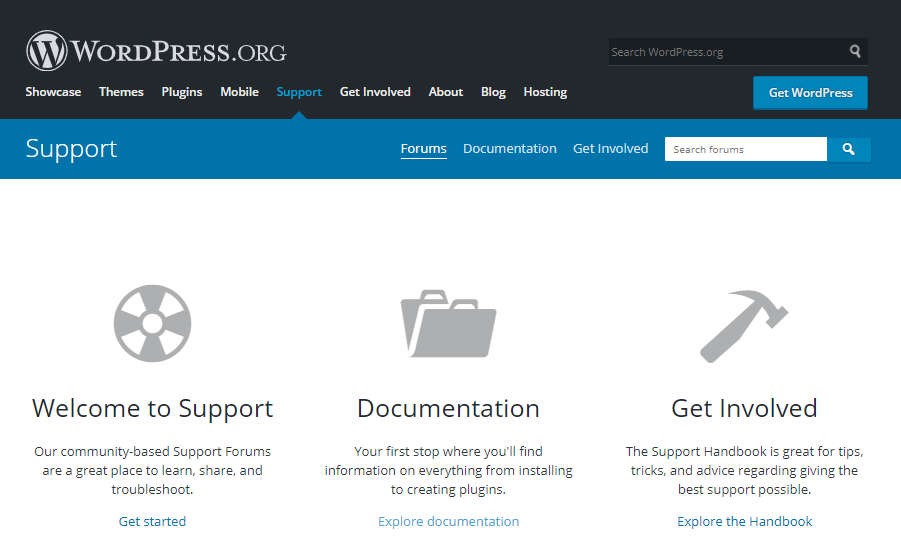
Your question could cover seemingly anything. Whether you need help installing a plugin, fixing a bug or customizing a plugin, there’s a good chance someone on the forum will have helpful information. When you ask a question, keep the following tips in mind.
- Be polite
- Incorporate as many details as possible (plugin name, WordPress version, etc.)
- Tell them what you expect to happen
- Include what you’ve already tried
Now, you have to sit, wait and hope someone has an answer to your question! If nothing substantial comes, it’s time to explore other avenues of help.
Watch Tutorial Videos
Similar to the fact that many forums and blogs exist solely for WordPress help, so do tutorial videos. Head over to YouTube or your favorite video streaming platform and search for tutorials that cover your question.
Depending on your question, you may find a video that perfectly covers your needs. If you can’t find the exact question being answered, similar videos could still have helpful information.
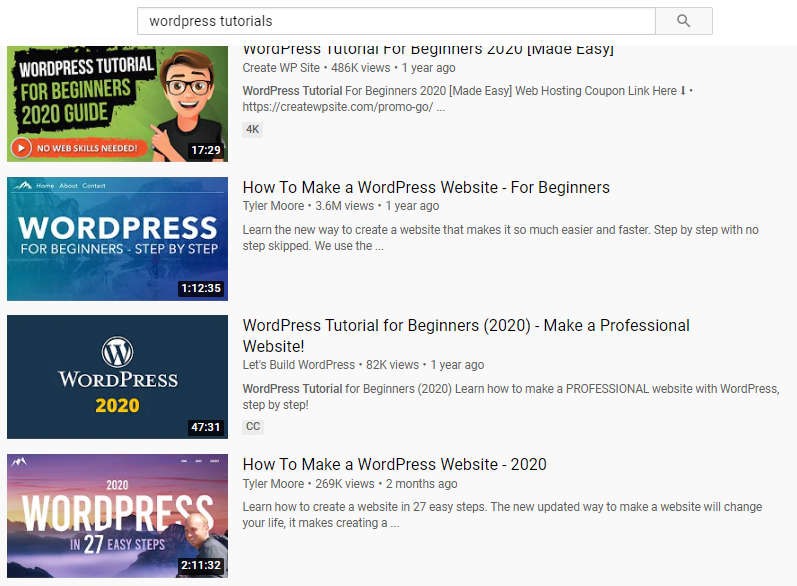
Watching a video can be useful because you can watch the exact steps the user takes; you can see how the user responds to various issues; you can understand the user’s thought process for making certain decisions. But there are downsides to this as well:
- Disadvantage: Busy business owners shouldn’t need to watch YouTube videos all day to get their websites how they want. Hiring a WordPress help professional will save you time, money and hassle.
Perform Troubleshooting

Depending on your question, you may be able to troubleshoot the issue yourself, as long as you have the time and patience.
For example, if your website is behaving oddly, you may have an issue with a plugin. To troubleshoot your site, deactivate all the plugins used. From there, you can reactivate the plugins one by one, as you go through the workflows of your site to see if the newly activated plugin is causing the issue.
If your issue is more complex, troubleshooting may take more time and a deeper knowledge of WordPress. In such instances, it may be better to hire a professional, like WP Tangerine.
Use a WordPress Expert

When you have a difficult question that has not been answered before – or you simply don’t have time to handle your website tasks yourself, you may need to rely on a professional.
If you have complex issues with a current site, need frequent maintenance or you just want a professional to look at your site, choose WP Tangerine, an expert WordPress support provider.
Read our Essential WordPress Maintenance Tips to Keep Your Site Stable, Secure, and Running.
An expert WordPress service provider will save you time, energy and the headaches that come with WordPress. Although the platform has plenty of documentation, it can prove too thorough to dig through. Furthermore, the platform itself is constantly changing and going through updates. This takes a lot of time to keep up to date with all the changes. Unless you want to become an expert yourself, spending a lot of your time learning WordPress will only take away time that could be better spent on your business.
Why Use WP Tangerine?
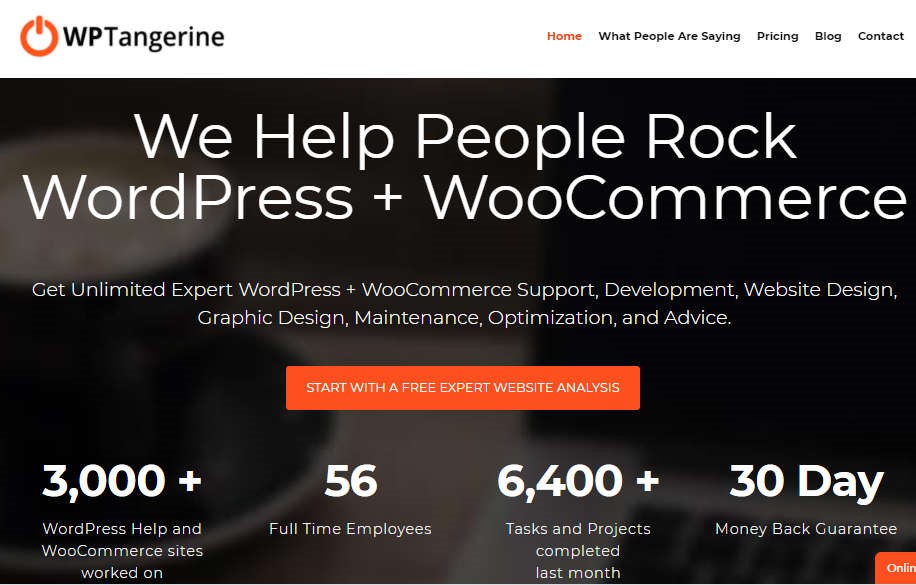
WP Tangerine has over 50 full-time employees that have completed well over 6,400 projects to date. Our team has the knowledge, skills and experience to keep your site running smoothly, no matter the issues that arise.
WP Tangerine can help with any aspect of your WordPress site – from small fixes to big development projects, and ALL the little WordPress tasks in between – for a flat, affordable monthly rate.
Here’s a short list of our unlimited WordPress services:
- WordPress Support
- WordPress Website Design
- Graphic Design
- WordPress SEO Service
- Full Website Development
- Site Optimization
- Uptime Monitoring
- WordPress Updates
- WordPress Expert Advice
- WooCommerce help
Need some help with WordPress? Request a free expert website analysis or chat with us today about getting unlimited WordPress support for your website.




