
Hiring a WordPress Developer? What You NEED to Know!
When you’re building a professional website, hiring a skilled WordPress developer or a WordPress Development Agency is a smart move. But you need to be careful who you hire.
Getting stuck with a bad developer can be a nightmare …
- If a developer doesn’t have the right skills, it can compromise your website’s security, functionality and design.
- If they’re unresponsive, it can derail your entire project.
- If they make mistakes, it can dramatically increase your costs and AND blow your deadlines.
Worst-case scenario: you could get halfway through the project and need to scrap the whole thing, and then you would have to hire a completely different developer to start from scratch.
Sadly, it happens more often than you think. But it doesn’t have to be this way.

In this guide, we outline the simple steps to hiring the right WordPress developer, from Day 1. We show how you can get far better work (and save time, money and heartache) by leveraging a professional WordPress development agency like WP Tangerine.
- Tip: Did you know you can hire a website development team to build, maintain, optimize and grow your site on a monthly basis, instead of paying an expensive hourly rate or huge upfront project fee? Here’s how.
What is the Role of a WordPress Developer?
Before hiring a WordPress developer, it’s critical to understand what a developer actually does — because not all developers offer the same services, skills or specializations.
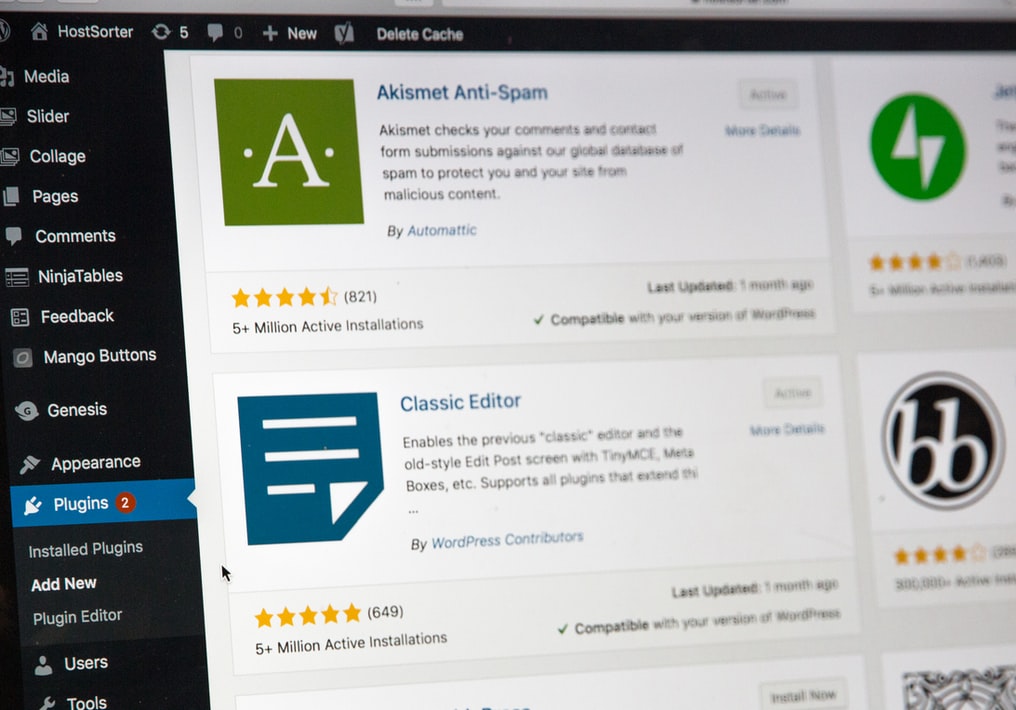
The fundamental role of a WordPress developer is to develop a website using the WordPress content management platform. WordPress enables you to build websites on a foundation of templates, called Themes, and add-on Plugins, which enable nearly limitless opportunities for design and functionality. It’s the role of the developer to customize and develop the website according to the needs of the project.
This work can involve a wide range of tasks:
- Creating a basic design framework or “wireframe” to help you in the overall layout of the site before development begins.
- Installing and configuring the WordPress platform on the appropriate hosting service.
- Selecting the appropriate theme upon which the site will be developed.
- Developing the site with the appropriate plugins, custom coding and functionality.
- Integrating additional WordPress services and solutions as needed, such as payment systems, forms, marketing tools or shopping integrations like WooCommerce or Magento.
Do Developers Use WordPress?
Absolutely!
In fact, WordPress users publish 70 million new posts each month, including some of the biggest brands in the world, including:
- Disney
- Sony
- Microsoft
- 1000s of other companies
WordPress has become the go-to solution for developers, because it’s robust, scalable and easy to work with. For most organizations, there is simply no need to tediously build a website from scratch with custom coding nowadays. WordPress provides the foundation to build sites of any size or purpose.
But that is also why is it CRITICAL to choose the right WordPress developer for your job — because every developer is different.
Guide to Evaluating a WordPress Developer

If you’ve already been searching for a WordPress Consultant or a WordPress Developer, then you know how daunting it can be. Every developer seems to have a different specialization.
For example:
- Some may focus specifically on backend development and custom program code for WordPress, but not front-end development.
- Some may specialize in Magento shopping integration, but not WooCommerce or Shopify. So if you need WooCommerce Help, you can count on WP Tangerine.
- A Web designer may call themselves a “WordPress developer,” when in reality their work could be limited to basic WordPress layout designs and images, rather than full development.
- Some developers may focus entirely on WordPress support and ongoing tech issues, rather than actually developing new sites.
Frustrating, right?
And, since WordPress developers typically aren’t cheap, you need to be careful who you partner with.
So, how do you know which developers are right for your project? Here are some simple tips.
What to Look for in a Developer
Think of your WordPress developer like a business partner. You’re giving this person almost total control over your online presence, which is likely to be your most powerful marketing tool. So you wouldn’t give this power to anybody off the street, right?
Use these tips to ensure you choose the right person for your needs.
1) Confirm their Services & Area of Expertise
Since every developer is different, it’s imperative that you find out what the person actually does and whether their expertise matches your project requirements.

Questions to consider:
- What kind of development work do they do?
- Are they knowledgeable in HTML, CSS, PHP, Java, SQL and other coding languages?
- Any specializations? Or, do they do it all?
- Do they have an area of expertise that your site project demands?
2) Look for Experience
A more experienced developer will almost always create superior work than an amateur. That’s simply the nature of site development.

WordPress, and the websites itself, are constantly evolving. New code conventions, best practices for HTML and PHP, and other web standards, are constantly being released. Newer, smarter plugins and WordPress themes are being developed.
Less experienced developers will NOT have the skills and knowledge needed to create a world-class site. So it’s vital to choose a skilled veteran who is on top of all the latest Web standards.
Questions to consider:
- How many years of experience do they have?
- If you’re using an agency, how long have they been in business? What is the average length of experience of the team members?
- How much experience do they have with the WordPress platform itself?
- How many websites have they developed?
Always confirm their experience with WordPress itself (aside from traditional web development). Because if you want to harness the full power of WordPress and be able to easily add and edit content yourself in the future, then you need an expert who will develop your site properly from the start.
- Did you know? WP Tangerine provides ALL aspects of WordPress development, design and ongoing support, including site changes as needed. See why our clients have trusted us to develop and support more than 3,000 WordPress sites.
3) Review their Samples or Portfolio

Experience is great, but you absolutely need to confirm the quality of their work, too. Somebody could have 10,000 sites under their belt, but if it’s all shoddy work, then what does it matter?
Always take time to review the developer’s online portfolio. This is a prime opportunity to evaluate their work, especially if there are links to the live sites they’ve developed.
Keep in mind, not all developers will put their portfolio online. This could be due to a number of reasons. For example, there could be a non-disclosure agreement that prevents the developer from mentioning their work for high-profile clients. Or, more simply, the developer’s work could be limited to backend tech and program code that doesn’t translate well to a portfolio. In either case, it’s still a good idea to ask for samples if their work isn’t published online.
Questions to consider:
- How good is their work?
- Is the functionality working properly?
- Are any of the sites similar to your needs, business or industry?
- Is there evidence of versatility and the ability to develop a range of different sites for different needs?
If you happen to find a developer who has extensive experience with your specific niche, that’s great — but don’t despair if they don’t. The best developers can tackle any WordPress site, for any business or objective. Someone who’s truly versatile can easily hop from one project (say a Magento ecommerce store) to another (such as a corporate site for a tech firm).
Again, the key here is the quality of the work, not the quantity. Carefully evaluate their previous projects to confirm that they have the skills and talent you’re looking for.
4) Check for Client Testimonials and Reviews
Testimonials will only tell you so much, especially if they’re published on the developer’s own website. (After all, they can pick and choose the most flattering testimonials and leave out the bad feedback). However, testimonials can still be a useful tool for determining whether a prospective WordPress expert is right for you.
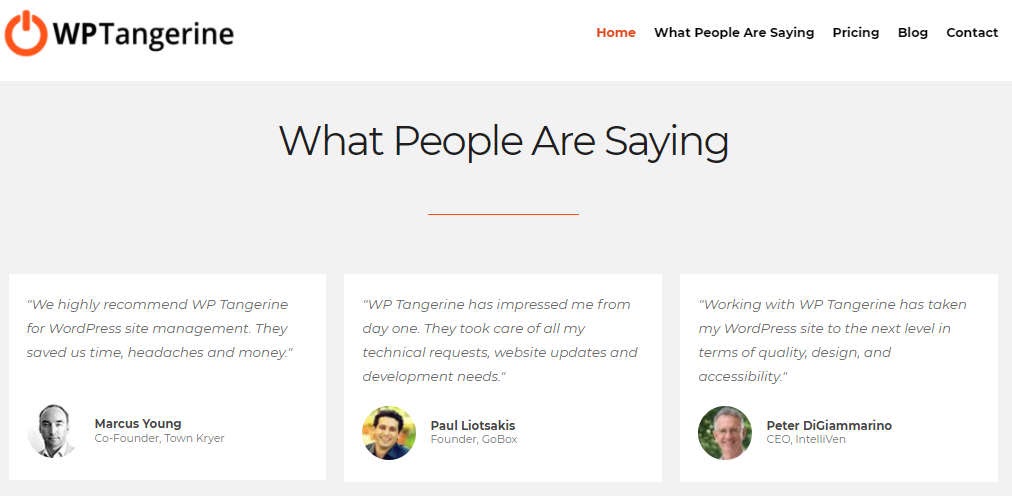
Take the time to dig deep into the testimonials, looking past generalized statements like “They did a great job!” Pay close attention to the details that count: how well the developer communicated back and forth with the client, whether projects were completed on time, what the client thought of the finished product, and so on. Sometimes these “little” details can reveal a lot about the quality of services you can expect from the contractor.
Questions to consider:
- What do the testimonials reveal about the developer’s expertise and customer service?
- Is there anything negative in the reviews that you should be aware of?
- Can you independently confirm if the testimonials are written by real people?
If you’re using an agency, check ratings on third-party sites like Google, Facebook and Yelp.
If you can’t find any testimonials or reviews anywhere, ask the developer for referrals. This will allow you to speak directly with previous clients to get a much clearer picture.
5) Get Clarity About Costs
This is a big one. The going rates for WordPress developers and designers can vary wildly. There are several reasons for this:
- Differences in expertise, talent & career level
- Differences in how the contractor charges, i.e. by hour, flat project fees, monthly retainers, etc.
- Web service costs can vary significantly depending on where the developer is located
- Some developers include web hosting expenses in their fees (and some will even mark up the cost of web hosting)
How much does it cost to hire a WordPress developer?
On an hourly basis, the cost to hire a freelance WordPress developer can range between $50 to $200 per hour, depending on the person’s expertise and location. Hiring a professional development agency can increase those costs to $300 to $400 per hour and even higher.
On a project-fee basis, the cost to hire a WordPress developer to build your site, from start to finish, can cost anywhere from $1,000 to $25,000 or more, depending on the size and complexity of the project.

Someone working full-time in a WordPress developer career can fetch a salary of $50,000 to $115,000 or more, according to figures from Glassdoor.
The reality is: every site is different, and every developer is different. So you need to compare your options carefully, especially when it comes to cost.
- TIP: Get the most value for your budget, while also seeking the best talent possible. Jump below to see some additional tips for hiring a world-class WordPress development team for a flat, affordable monthly rate, rather than paying exorbitant hourly rates and project fees.
What are the Skills Required for a WordPress Web Developer?

Being skilled in WordPress is the most important prerequisite that a WordPress developer should have.
Above, we outlined the importance of experience when you’re hiring a wp developer, whether on a contract basis or career job. But in terms of actual skills, they should be WordPress experts. They should have extensive knowledge of the best plugins, themes, integrations and WP hosting. More precisely, they should be able to rapidly build a website according to the client’s specifications, using the right theme and plugins.
But also, it takes more than just a good theme and plugin to build a great WordPress site. A programmer should be skilled at all aspects of the development:
- Site security: Preventing the site from being compromised by malware or unauthorized access.
- Stability: Ensuring uptime via reliable web hosting and a solid coding foundation.
- Load speed: Increasing page load times and eliminating the delays that cause visitors to exit the site.
- SEO: Optimizing the site (backend and front-end) for search engines to help visitors find the site in Google, Yahoo and other search engines.
What about PHP, CSS, HTML, and Other Tech Code?
WordPress is built with the open-source scripting language known as PHP. PHP code is server-side, which means it’s processed by a PHP module installed on the server. Your hosting provider controls what version of PHP is installed on the server, which is why it’s so important to use a good host. (Your web dev should help with that too!)
Aside from PHP, WordPress site will also incorporate traditional HTML code, CSS stylesheets and other code languages that control how the page appears and functions.
WordPress themes and plugins will do most of the heavy-lifting in terms of site coding. That’s what makes it such a powerful platform for developing a website. However, your developer should still be well-versed in these code languages. Here’s why:
- If you need specific functionality that isn’t inherently possible with existing plugin installations or the theme itself, the programmer may need to customize the site code.
- Custom code may also be needed for integrating other tools, services or security capabilities.
- Even the best themes and plugins will have issues once in a while. A good developer will be able to manually resolve issues in the code before a theme / plugin update is released.
Knowledge of Plugin and Themes Selection is Vital
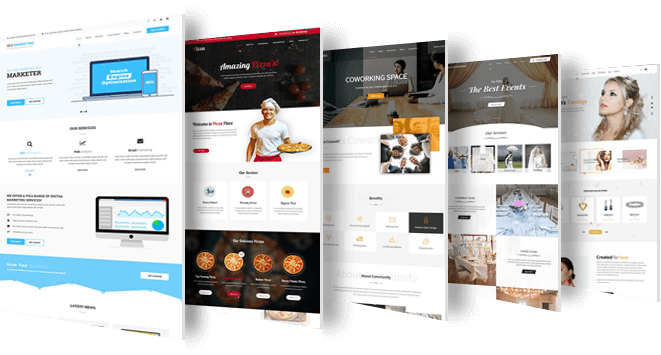
We’ve mentioned the importance of hiring someone who is well-versed in WordPress’s plugin and theme universe. But what do we mean by that?
Developers have more than 11,000 WordPress themes to choose from, and more than 50,000 plugin options. But chances are that the vast majority of these options are NOT right for your site.
And frankly, some plugins are just plain terrible.
- A poorly developed plugin or theme can compromise the security of your entire site.
- Bad themes can be loaded with excess code that bogs down your site and makes it slow to load.
- Bad plugins can kill your site’s functionality and frustrate your visitors.
This is where experience makes all the difference. Choosing plugins and themes should not be guesswork. An experienced Developers will often know exactly which theme and plugins are right for the site immediately after hearing the requirements. That knowledge can vastly speed up the development of your site. No guesswork!
Ongoing Maintenance Work and Support
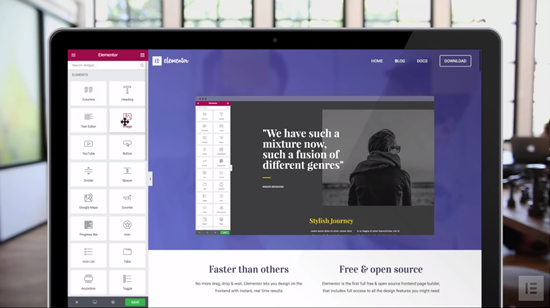
What happens after your site goes live?
The initial development of your site is only Step 1. Good websites are works in progress — especially those built with the WordPress platform.
WordPress sites need to be maintained and updated on a regular basis. This could be as simple as updating plugins to performing more complex maintenance, like optimizing site speed for the fastest possible load times:
- WordPress plugin updates
- Updating WordPress themes
- Processing new versions of the WordPress platform when they’re available
- Fixing site errors as they occur
- Improving page speed
- Adjusting hosting configurations
- Optimizing for search engines
- Improving usability and navigation as the site grows
When a WordPress site is not routinely updated, the risks of problems increase. Outdated themes and plugins are more vulnerable to cyberattack. Additionally, changes to core WordPress files can cause incompatibility issues with outdated themes and plugins, resulting in site errors.
When hiring a web developer, find out if their services include ongoing maintenance and support. In addition to the routine updates that every WordPress site needs, you need a developer who can help with unexpected site issues as they happen.
Developers Who Specialize in eCommerce Integrations

If you’re building an online store with WordPress, then it’s critical that you choose a developer who is experienced with ecommerce integrations like WooCommerce, Magento and others.
Magento itself is a robust ecommerce platform built with PHP, much like WordPress. Magento is often used as a standalone product, but it can be integrated with WordPress. WooCommerce is another robust ecommerce platform that is built on WordPress — in fact, it’s installed as a plugin.
Which one is right for your needs? A good web dev will help you.
After evaluating your vision and requirements, your web dev will be able to identify the appropriate ecommerce platform, whether it’s WooCommerce, Magento, Shopify, OpenCart or something else altogether.
- Tip: Ecommerce is a beast unto itself. Make sure your prospective Dev has extensive experiences with ecommerce integrations, in addition to their knowledge of WordPress.
Get Unlimited WordPress Development, Design & Support
WP Tangerine is a WordPress Development Agency that provides WordPress help to help you develop and maintain a world-class WordPress site — for a fraction of the traditional cost.
Our WordPress developers are among the best in the world. We are skilled in all aspects of WordPress site development, including:
- Professional WordPress website design
- Site development
- Theme & plugin integrations
- Custom program code & enhancements
- Integrations
- Hosting services
- Ongoing support and WordPress maintenance
Unlike a traditional web dev, our WordPress experts provide unlimited development and supports — including any WordPress tasks you need, large or small — for an affordable, flat monthly rate.
It’s the easiest and most cost-efficient way to have your site built and maintained by skilled WordPress developers.
Start with a Free Expert Website Analysis
Request a complimentary website analysis to get expert guidance for launching your next web project.




