
WordPress Help for Beginners: How to Learn WordPress from Scratch
WordPress is a powerful tool for building a website, and almost anybody can learn to use it. However, if you’re new to the platform, it can take some time to figure out.

If you’re having a hard time with WordPress, or simply don’t have the time to learn it yourself, consider using our professionals here at WP Tangerine. We offer unlimited expert WordPress help whenever you need it, from site development to ongoing WordPress support, maintenance and changes.
Prefer to do it yourself? That’s totally fine too! Here are some of the basics you should know as you get started.
What is WordPress?
At the simplest level, WordPress is an open-source content management system. The web-based platform allows for easily creating and maintaining a website, which uses PHP to dynamically pull content from a database stored on your server or web host.
The core WordPress software is built and updated by WordPress. But as an open source platform, basically anyone can create new themes, modify existing features and more. As a user, you can choose from thousands of existing themes and plugins to create a website to meet any need.
Reasons to Learn WordPress
- WordPress is far and away the most popular tool for those who want to create a world-class website with the flexibility and scalability to expand and evolve over time. Users can make a site for their business, personal brand, blog or other needs.
- WordPress allows for creating professional e-commerce sites using the WooCommerce platform or a wide range of other e-commerce integrations.
- WordPress developers who have advanced knowledge and coding skills can create their own themes and plugins, but the vast majority of users will want to rely on other developers’ existing designs, of which there are thousands.
- If you have a limited budget, there are numerous free WordPress themes out there, but the best ones usually cost money. Plugins, too, are typically free but sometimes offer advanced features to paid users.
Starting to Learn WordPress

Free Version
If you’re trying to learn WordPress for a hobby, blog or something similar, you can start with a free WordPress account. This free account does come with some limitations, however. You have a select choice of themes, plugins, functionality and scalability. Starting a free account is ideal for those who only want to get their feet wet. You can learn how to use themes, implement different functionality and practice creating unique WordPress website designs. Using a free WordPress account is easy for beginners, as you don’t have to worry about hosting, backups or much else. WordPress hosts the site for you.
Self-Hosted
If you’re interested in using WordPress for more important purposes, such as a company website, e-commerce site or a blog with advertising, you’ll want to get the full WordPress installation, which will require you to get web hosting. This is often called self-hosted WordPress.
Getting WordPress Help
Leveraging the full capabilities of a self-hosted WordPress site will come with a much higher learning curve. To ensure you get the best results possible, you should consider using a WordPress professional. However, be careful who you hire. It’s critical to choose an experienced WordPress freelancer who can provide the specific help you need. Be wary of working with a freelancer who promises results that they are incapable of delivering.
Need a hand right now?
At WP Tangerine, we offer a full team of experts and proven success with thousands of projects completed. We don’t just help beginners, either. Many of our clients run some of the most successful businesses on the web, so there’s nothing we can’t do for your WordPress site.
Diving into WordPress
Once you’ve created your free WordPress account, you may wonder how to start getting into the process.
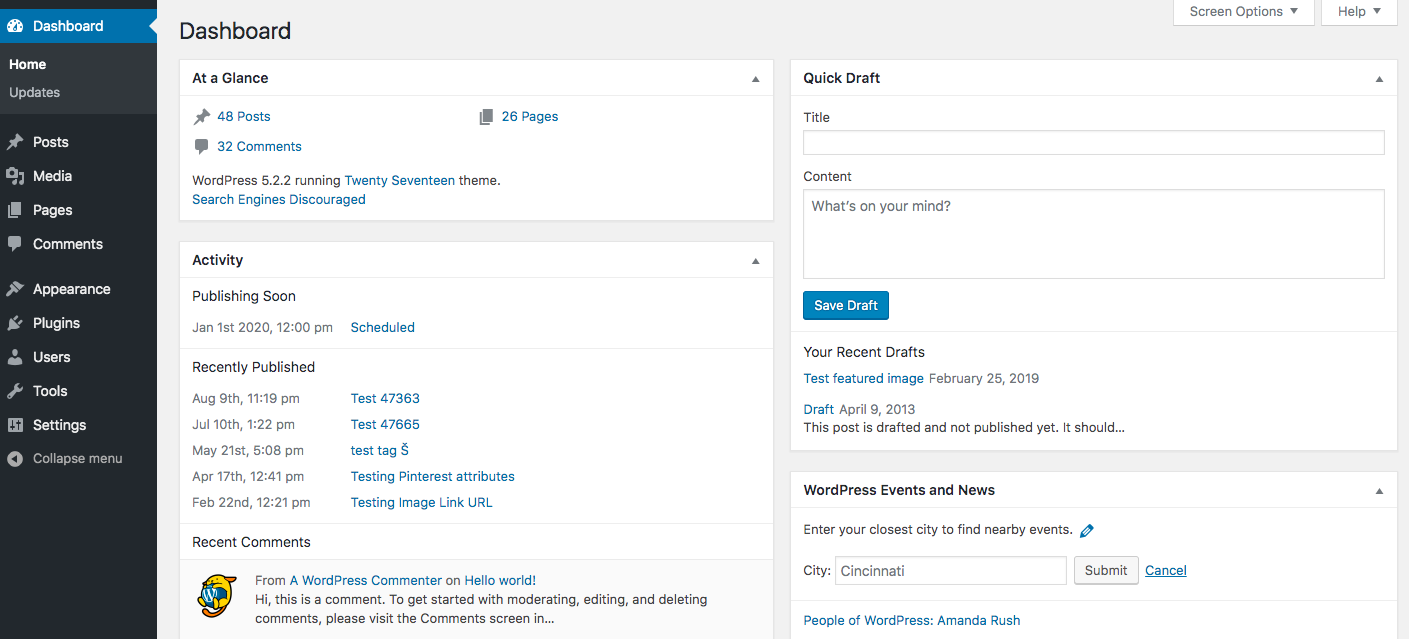
The first thing you should do is go to your dashboard and familiarize yourself with the layout. On the left-hand side of the dashboard, you’ll find all the tabs that you’ll need to create your site. Some of the tabs will help you customize your post settings, add new pages and more.
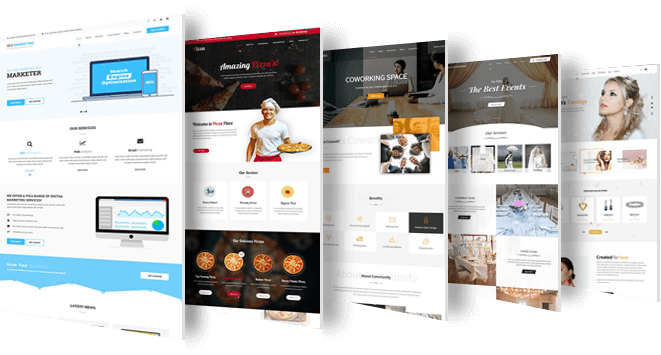
This dashboard is also where you can search through the available themes. Once you’ve found the theme you want, you can follow the directions displayed to install the theme. From there, it’s best to familiarize yourself with the content available.
Your WordPress site will likely be made up of three main building blocks—pages, posts and plugins. Pages are usually for static content that will not change frequently or doesn’t need to be timestamped. Posts refer to your blog, which serves more like a timestamped journal or a list of dated news articles. Plugins are the little packages of software that allow you to add endless features and functionality to your site, beyond what’s offered by your theme.
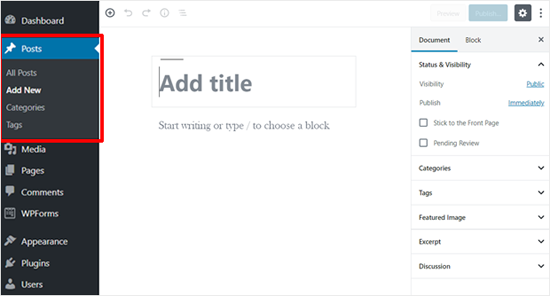
To continue with the blog example, when you want to add a new blog article to your site, you’ll create a new post. There are many ways to go about linking to your new posts. For example, you could add each new post to one “Blog” page and link the posts elsewhere. On each post, you can add media, such as images.
Adding pages and posts is relatively easy. The hard part for beginners (and advanced users too, actually) is developing the site to look and function as you want it. That’s where people find themselves wanting expert WordPress help.
Expanding Your Knowledge
Your WordPress journey will have many ups and downs. You’ll find at times that learning is fun, exciting and relatively straightforward. Other times, you may be confused, frustrated and even discouraged. That’s all completely normal. At WP Tangerine, our WordPress experts are skilled developers who have been using the platform for many years and mastered nearly every aspect of it. But we can all relate to that feeling of learning it for the first time. It takes time and a lot of trial and error.

There are lots of resources online to help you learn WordPress and overcome some of the pitfalls. All over the web, WordPress users have created video tutorials that cover the process of creating blogs, personal brand sites and much more. You can get step by step help in creating a fully functional WordPress site. Some videos will help with specifics like adding custom menu styles, using different fonts, adding links and much more. WordPress’s official documentation is also a key resource you’ll need to rely on as you familiarize yourself with the platform.
WordPress Help is On the Way!
If you find the process of learning WordPress too overwhelming or time-consuming, we’re happy to help create your site, manage it, support it – whatever you need.
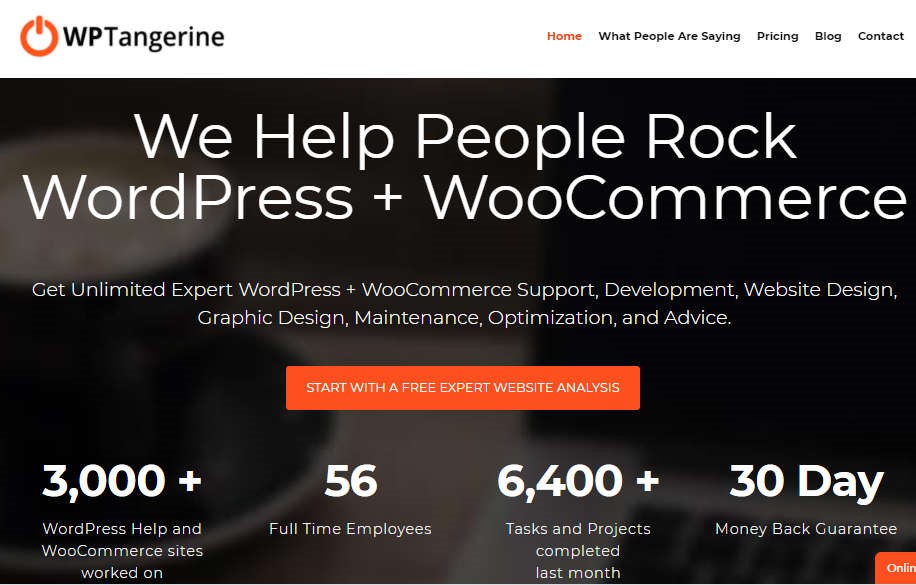
WP Tangerine is a full-service WordPress development agency. But that’s just a fancy way of saying we’re experts who can help with any aspect of your site. We offer a skilled team of experts that cover design, development, WordPress maintenance and much more. If you run into any issues, our expert developers can find the root of the cause and quickly resolve it. Plus, we take care of all your WordPress or WooCommerce help tasks, including site changes, adding new features and more.
If you’re just getting started, we can help create a professional website that will blow away your users and put you ahead of your competitors. Check out our affordable plans to find the package that meets your WordPress needs — starting at just $67/month for our Starter Plan.
Good luck and best wishes with your new site!




