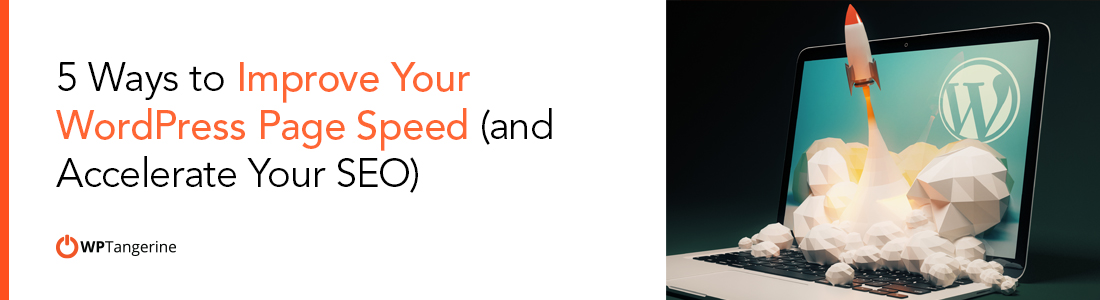
5 Ways to Improve Your WordPress Page Speed (and Accelerate Your SEO)
A slow-loading WordPress site is a surefire way to lose potential customers before they even see how awesome you are.
40% of visitors will leave a website if it doesn’t load within 3 seconds, according to data from digital marketing expert Neil Patel. Those numbers can be even worse for a mobile user, who expects pages to load in the blink of an eye.
Slow WordPress page speed isn’t just a nuisance. It hurts your bottom line. If visitors are dropping off your site, you’re losing potential customers. And if you’re running an ad campaign, you’re killing your conversion rates and wasting money if your landing page isn’t loading fast enough.
Worse yet, Google penalizes slow-loading sites by placing them lower in search results. So if you care about your WordPress SEO, then you absolutely need to boost your load time.
Here are 5 ways to do it.
1) Get a better web host
Your web hosting plays a major role in how fast your site loads. If the server where your site is hosted is slow or failing, then your page speed will suffer.
It’s vital that you choose a reputable host with a track record that will put you on the best servers available. Keep in mind, however, that shared website hosting—in which you share resources with other sites on the same server—will generally not be as fast as having your own dedicated server.
For WordPress SEO services, we typically recommend WP Engine for managed and dedicated WordPress hosting. But there are numerous other credible hosts out there to choose from.
2) Avoid bloated WordPress themes
Stick to themes that have clean, minimal code, so that your site isn’t bogged down by junk you don’t need.
There are lots of themes these days come loaded with custom page builders and their own mini-themes that allow you to change the design of your site with a few clicks. These themes may be convenient, but all those extra bells and whistles often means that your site is bloated with code that slows load times to a snail’s pace.
3) Compress & minify code
There are lots of WordPress plugins that can do this for you automatically. The goal is to reduce the size of your web files, like HTML, CSS and JavaScript – without altering the look or functionality of your site – so that pages load faster.
Some plugins can minify your code by removing unnecessary spaces, commas and other unneeded characters.
4) Optimize images
Images can be the #1 culprit for a slow-loading site. That’s because they’re generally the largest files on the page.
Be sure you’re optimizing images before you upload to WordPress, and only use the high-resolution pics when you absolutely need them. Plugins like Imagify can also automate this optimization, but often it’s best to optimize manually with software like Photoshop or GIMP, then import the files into WordPress.
5) Cache
Caching plugins boost your WordPress page speed by serving up a lighter, cached HTML page of your site, instead of the full, script-heavy version.
Popular plugins include WP Rocket, WP Super Cache and W3 Super Cache, just to name a few. And many are built with additional optimization controls, like minification, GZIP compression, CDN, Lazyload and others.
Need help with your WordPress page speed?
Need WordPress Help? Let our WordPress experts make your WordPress page speed blazing fast. Choose a plan to get started, and we’ll take care of it for you.




