
‘Where Can I Get WordPress Help?!’ Here are Your Options…

Frustrations of Finding the WordPress Help You Need
When seeking WordPress help, where do you start? Randomly scanning the web takes time. It also puts you at the mercy of search engines, most often driven by an economic plan. Likewise, plowing through pages of WP-focused chat boards can result in sensory overload. Too much irrelevant information often conceals the most needed answers. When a business owner, individual or website manager needs help with WordPress, they require quick, reliable solutions that keep the show on the road.
Let’s look at some of your options for finding WordPress help for beginners (and advanced users) – and how those options compare to the unlimited WordPress help you get from WP Tangerine.

Yes, Even Advanced Users Need WordPress Help!
Billed as one of the most straightforward startup content management systems on the web, WordPress is often promoted as:
- Beginner-friendly…
- Easy as using a word processor…
- Simple as understanding a point-and-click interface…
- Free themes custom-crafted for any business or information interface…
- Scalable to your needs…
This may be true for some users, but what happens when learning the WordPress fundamentals takes longer than you expected?
That’s especially the case for busy business owners who have little time for running their website, let alone finding WordPress help when problems arise.
Plus, even the quickest-witted problem solver can get overwhelmed by WordPress. Terms like responsive web design, built-in optimization and mobile-ready functionality may be familiar to experienced WordPress developers, but most business owners aren’t webmasters. Learning and mastering WordPress can take a lot of time.

Why You Need WordPress Help for Beginners
Although WordPress enables businesses, individuals and organizations to reach countless potential clients, many website owners need help with WordPress because they lack the necessary time to master the functions, principles and features. Setting up a new WordPress site can be more difficult than expected, and it can take time to weed through thousands of themes, plugins and configuration options.
Implementing an effective and efficient WordPress website or blog takes time, research and problem-solving skills.
- As a business owner or aspiring blogger, you don’t have time to chase threads in a chat board or traffic WP-focused webpages cluttered by lots of questions but too few specific answers.
- The solutions provided by random WordPress help sites often involve long discussions on PHP source code or tips on injecting untested core files into your WP website.
- In many cases, bad advice about WordPress is sometimes dangerous advice, especially if it ends up compromising the stability or security of your website.
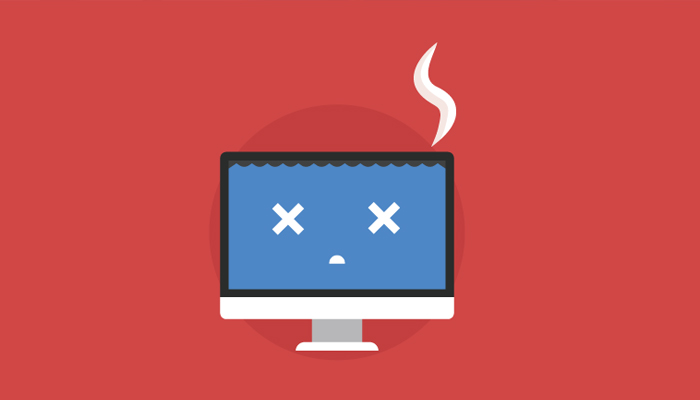
Need Immediate WordPress Help After a Crash?
Almost day by day, WordPress and the associated themes and plugins go through changes and updates. Any single change can crash your website unexpectedly, causing additional headaches for business owners. Since some crashes can lock out the site administrator, identifying the error is only part of the problem. First, you must get back into the system.
If you have the time and patience to troubleshoot the issue yourself, then the following options can offer WordPress help after a site crash:
- Visit the WP community forums to see if others had a very similar issue, or post a question and wait for an answer from others.
- If you’re using a self-hosted WordPress site, try searching the WordPress codex for guidance.
- YouTube has endless WordPress help videos – the hard part will be finding one that applies to your specific problem, but it’s worth a shot!
Get Expert Help with WordPress
Whether you are an experienced WP user or a complete beginner, it can be a massive headache trying to put your business on hold while trying to correct a WordPress problem.
At WP Tangerine we provide unlimited help with WordPress and other WordPress services, month after month – so you always have access to the WordPress support your need. Plus, we can help with any tasks you have, from adding new pages to redesigning your entire site. Request a free expert website analysis to see how easy it is to work with us and get WordPress help for beginners and advanced users.




