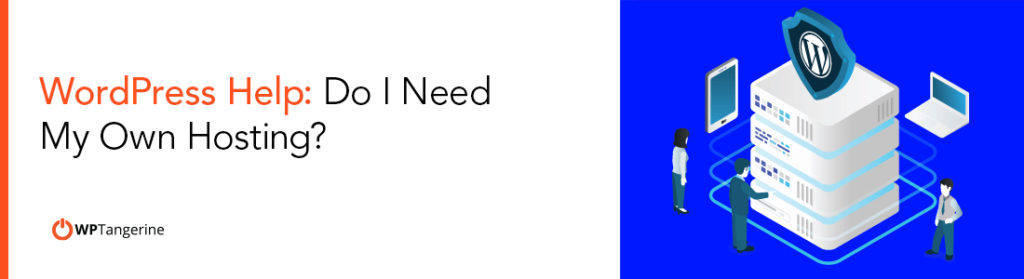WordPress Help: Do I Need My Own Hosting?
One of the most common questions we get from beginners requesting WordPress help is, “Do I need hosting for my site? Why?”

If you’ve never used a content management system (CMS) like WordPress before, then it’s understandable if you’re unfamiliar with the concept of web hosting. No-frills website builders like Squarespace and Wix come with their own hosting, but the disadvantage is limited control over the performance, functionality and design of those sites.
With WordPress, you can do far more with your website. But to get the most from WordPress, you’ll need to get your own hosting (which is where all your website files are stored).
Here’s what you need to know about hosting, so that you can check off this common WordPress help question from your list.
WordPress.org vs. WordPress.com
If you’re new to WordPress, it’s helpful to understand the differences between WordPress.org and WordPress.com. It is easy to get these two websites confused, so this is another common question we get from those who need WordPress help.

A simple distinction between the two platforms is that WordPress “dot org” requires you to host your WordPress site with a third-party web host, while WordPress “dot com” offers built-in hosting services for a monthly fee, similar to other website builders.
While the hosted option at WordPress.com may seem easier to you, it is a far more limited version that constrains what you can do with your site. If you want a more robust, professional site for your business, with nearly endless options for design, performance and functionality, then WordPress.org is the way to go.
Let’s take a closer look at why.
Limitations of WordPress.com (Good to Know Before You End Up Needing Constant WordPress Help)
- Limited Selection of Themes: These are the basic design templates on which your site will be built.
- Lack of Customization: Virtually no modification of colors, styles, fonts or layouts for your website on the system.
- Limited Data Collection from Users: Contact forms and lead-generation options are very limited.
- Subdomain: You have to pay to have your own website domain; otherwise, your website will be in the format of a subdomain as in “mywebsite.wordpress.com” where the “mywebsite” portion is your choice for a subdomain name. This looks unprofessional.
- Paid Upgrades: You can pay for the premium services on WordPress.com; however, they still have too many limitations.
Hosting Your Own WordPress Website
We strongly recommend using hosting services to experience the full, unrestricted power of WordPress. This will allow you to access far more plugins (there are thousands of them), as well as a seemingly endless selection of professional themes and customization options.
Hosting a WordPress website with third-party hosting is also very inexpensive, especially for basic or “shared” hosting services. For sites with greater traffic, you may want to consider “dedicated hosting,” which means your site has its own dedicated server for faster speed and reliability.
Here are some of the many benefits of hosting your own WordPress website:
- Use any WordPress themes or plug-ins without restriction.
- Enable more robust marketing efforts and online store capabilities.
- Choose a faster server speed and larger storage for content.
- More control over all aspects of your site.
- Better security options.
- Greater SEO opportunities.
- Advertising flexibility for monetization.
WordPress Help: How Do I Choose a Host?
WordPress software, themes and plug-ins can be downloaded for free from WordPress.org. But most web hosts also allow you to install WordPress with a few clicks directly within your hosting account.
To get started, you’ll need to choose a host that supports WordPress websites. Specifically, WordPress recommends using a host that supports:
- PHP version 7.4 or greater
- MySQL version 5.6 or greater OR MariaDB version 10.1 or greater
- HTTPS
Nearly all reputable web hosts support WordPress. But if you’re looking for the best hosting possible, we recommend the speed and reliability of WP Engine hosting (which you can get for free as a WP Tangerine customer).
Need More WordPress Help? Have More Questions about Hosting?
We’re here to help! Get started by checking out our unlimited WordPress help plans or request a free expert website analysis today.