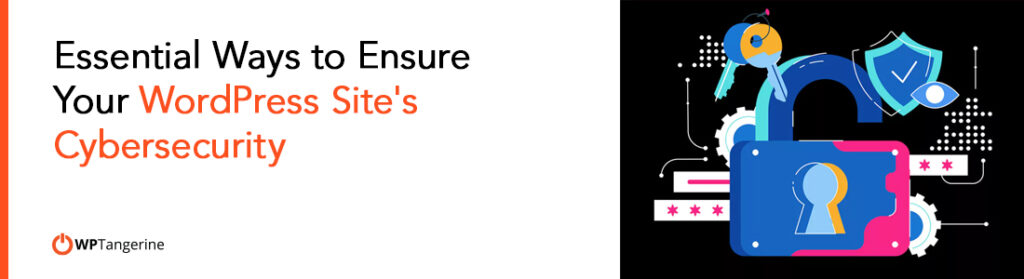In today’s digital age, cybersecurity is of paramount importance for any website owner. The popularity of WordPress continues to grow. Along with this growth comes the increasing need to safeguard your website. It’s important to protect it from potential cyber threats.
WordPress powers nearly 40% of all websites on the internet. This popularity makes it an attractive target for hackers and malicious actors. To protect your WordPress site, you should follow seven crucial strategies. These strategies will help keep it safe from cyber threats.

1) Choose a Secure WordPress Host
Your website’s cybersecurity journey begins with selecting a reputable and secure hosting provider. A secure WordPress host can protect your site. It guards against a range of threats. These threats include DDoS attacks, data breaches, and more.
Look for hosting providers. They should offer advanced security features. Examples include firewalls, regular security audits, and malware scanning. Additionally, a web host is essential for your website. It can offer 24/7 customer support. This support is invaluable in emergencies, such as security issues needing immediate attention.
2) Always Update Your PHP Version
WordPress is built on PHP, a server-side scripting language. Maintaining an up-to-date PHP version is critical to your website’s security. Outdated PHP versions may contain vulnerabilities. Hackers can exploit these vulnerabilities. This can result in unauthorized access to your site.
Regularly updating your PHP version is important. It ensures you have the latest security patches. It also provides you with the latest improvements. Keep in mind that WordPress itself also needs to be kept up-to-date.
New WordPress releases often come with security enhancements. It’s important to make it a habit. Regularly update both your WordPress core and plugins.
3) Use Secure Passwords
Passwords are often the first line of defense. They protect against unauthorized access. This applies to your WordPress site. Unfortunately, many users still opt for weak passwords. These weak passwords are easily guessable. This puts their sites at risk of security breaches.
To enhance your site’s security, consider using strong, unique passwords. These passwords should be employed for your WordPress admin and database accounts. Avoid common passwords like “123456” or “password.”
Consider using a password manager. It can generate and store complex passwords securely. Enhance your online security with this tool. Implementing a strong password policy is crucial. It’s important for your team members and users. This policy includes requiring regular password changes. This practice adds an extra layer of protection.
4) Use Two-Factor Authentication on Your WordPress Website
Two-factor authentication (2FA) is a security measure. It adds an extra layer of protection to your WordPress login process. It is simple yet highly effective. It requires users to provide verification. Users need to provide two forms of verification. This is necessary before gaining access to their accounts.
Typically, this involves something they know, such as a password. It also involves something they have, like a mobile device. Or it could be an email verification code. There are numerous 2FA plugins available for WordPress. These plugins make it easy to set up an additional layer of security. You can enhance your website’s security by using them.
Enabling 2FA significantly reduces the risk of unauthorized access to your site. This security measure adds an extra layer of protection. It remains effective even if your password is compromised.
5) Only Install Secure Plugins
Plugins are a cornerstone of WordPress, enabling you to extend your site’s functionality. However, not all plugins are created equal when it comes to security. Some plugins may contain vulnerabilities that can be exploited by hackers. To minimize the risk, follow these best practices:
- Only install plugins from reputable sources, such as the official WordPress repository.
- It is essential to regularly update your plugins. This helps ensure they are patched against known security vulnerabilities. Keeping your plugins up to date enhances your website’s security.
- Remove any plugins you no longer use to reduce your site’s attack surface.
6) Put a Limit on the Number of Login Attempts
Hackers often use brute force attacks to crack your password. By limiting the number of login attempts, you can enhance security. This makes it more challenging for attackers to guess your credentials. Implementing such restrictions helps protect your accounts.
Many security plugins offer features. These features include setting login attempt limits and lockout thresholds. Examples of such plugins are Wordfence and iThemes Security. By implementing these restrictions, you can thwart automated login attempts. This will help protect your WordPress site. It will prevent unauthorized access.
7) Encrypt Your Website Data With SSL
Encrypting data is crucial for securing your WordPress site. This encryption protects information exchanged with visitors. It ensures a safe connection between your website and users. Secure Sockets Layer (SSL) certificates encrypt data. They are exchanged between a user’s browser and your web server. This ensures security during the data transfer. This encryption prevents eavesdropping and data interception, enhancing the security of the communication. In essence, SSL certificates create a secure channel for information to travel through.
SSL enhances your site’s security. It also improves your SEO ranking. Search engines, such as Google, prefer secure websites. Many hosting providers offer free SSL certificates. There’s no excuse not to implement this crucial security feature. SSL certificates enhance website security.
Staying Ahead of the Cyberbullies
In the ever-evolving world of cybersecurity, it’s crucial to stay one step ahead. This means keeping up with the latest developments and threats. Defending against cyber bullies and malicious actors is an ongoing endeavor. By implementing the seven strategies, you can significantly enhance your WordPress website’s security. These measures will help protect your site from potential threats. Strengthening security is crucial for maintaining a safe online presence.
However, it’s essential to remember. Cybersecurity is not a one-time task. It’s a continuous process. Regularly assess your security measures. Update them to adapt to new threats. Stay vigilant against vulnerabilities. Moreover, educating yourself is essential. Educating your team about the latest cybersecurity best practices is crucial. Staying informed about the latest developments in cybersecurity is vital.
Security awareness and training are crucial for preventing common pitfalls. They ensure that everyone involved in your WordPress site’s maintenance stays vigilant. This vigilance is essential to protect against potential threats.
In conclusion, the security of your WordPress site is your responsibility. Taking proactive measures to protect it is essential. This is particularly important in today’s online landscape.
By choosing a secure host, you can improve your WordPress site’s security. Keeping your software and plugins up-to-date is essential. Using strong passwords and implementing two-factor authentication adds an extra layer of protection. Be selective with your plugins. Limit login attempts. Encrypt your data with SSL for enhanced security in the digital world.